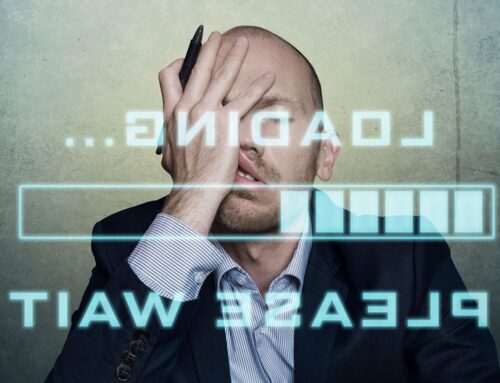When planning and managing your business network, conducting a Wi-Fi site survey is an important aspect of connection optimization. For a complete picture of your Wi-Fi needs and possible shortfalls, Ekahau leads the Wi-Fi site survey niche, offering a variety of products to help you create an efficient wireless network design or troubleshoot issues with your existing Wi-Fi network. A solid site survey tool will help you avoid costly equipment overhauls and ensure your network is built to meet your company’s specific Wi-Fi needs.
What Does Ekahau Offer?
Ekahau offers its many Wi-Fi solutions through Ekahau Connect, a single, all-in-one suite of Wi-Fi performance software. Using Ekahau Connect, businesses will have all the wireless site survey tools they need to customize a strong, solid network connection that meets all the wireless needs of the company and handle any analyzing and troubleshooting once the systems are in place. This is done using six tools that handle diagnostics, optimization, analysis and surveying and a convenient cloud feature for remote collaboration.
Ekahau Sidekick
Ekahau Sidekick is a powerful spectrum analyzer that helps determine the correct number and location of access points to create a high-performing network. The device is an advanced hardware solution that not only helps you optimize the network you need but will act as a solid diagnostic tool to determine whether there are any coverage holes so your connection is consistent. The dual Wi-Fi radios can survey all Wi-Fi networks, including Wi-Fi 6, with a simple, plug-and-play setup. The single charge 8-hour battery life adds to the convenience, ensuring it’s always available to help with your Ekahau site survey.
Ekahau Pro
Ekahau Pro is the software accompaniment to the Sidekick. Using the information Sidekick provides, Ekahau Pro can render full 3D plans that offer your optimal network specifications down to the materials used for the walls and flooring. Providing an accurate picture of expected capacity, network coverage and performance, the preinstalled guidelines used by Ekahau Pro come from relevant vendors such as Cisco, Skype and Polycom, making it easy to meet industry standards. Networks in operation will benefit from the troubleshooting tools included in Pro, providing an in-depth review of common issues that could be plaguing your connections.
Ekahau Survey
To take the Sidekick on the go, Ekahau Survey is a mobile app designed to help gather the necessary information as you move during the site survey. Optimized for iOS, this app allows you to pair the Sidekick with your iPhone or iPad and simply walk your device through the site being surveyed. The mobile device will recognize access points and plot them on the site map, generating your analysis and showing the results using easy-to-read heatmaps. The data you collect is auto-saved on your mobile device and synced to the Cloud to make it readily available to share with relevant parties.
Ekahau Analyzer
For quick and simple troubleshooting, Ekahau Analyzer offers real-time Wi-Fi validation using a pass or fail result. Compatible with Apple and Android devices, this app allows those on-site to instantly detect network issues and transmit the information to those who can resolve them. When paired with the Sidekick, Analyzer uses your mobile device to identify low signals and rogue devices and can identify access point channels and reveal which need utilization reduction to improve performance. The entire process takes less than a minute and will clearly display whether connectivity meets preset standards.
Ekahau Capture
The Ekahau Capture software focuses on Wi-Fi packets, providing in-depth analysis of your network. Paired with Sidekick, Capture is able to use packets to identify channels that are overused and analyze usage details such as average data rates, retry rates and frame rate distribution. This allows companies a chance to nip problem channels in the bud before the overload becomes a serious issue that requires network downtime. Capture also seeks out security risks, picking up on Denial of Service (DoS) attacks, user information breaches and faulty network security settings. Using both radios allows Sidekick to capture packets on 2.4 and 5GHz at the same time or on two different Wi-Fi channels at once to prevent missing packets. By saving packets in .pcap format, Capture is also compatible with third-party tools that follow the same industry standards.
Ekahau Cloud
Finally, Ekahau Connect offers a cloud feature that allows users to upload all the collected data to one place. This makes it easy for off-site professionals to interpret complex network issues and work out a solution without requiring their constant presence. This also allows multiple experts the chance to collaborate remotely at any point, ensuring better communication when the network has issues and faster solutions to either keep the network operational or minimize downtime. All files are synced across connected devices, and the cloud offers a repository for a secondary storage location, providing storage for 50GB of data and up to 2500 projects. Off-line mode gives users the option of preventing cloud storage when certain data is sensitive or requested to be stored off-line.
About the Author: EIRE Systems
EIRE Systems is a leading independent provider of professional IT, AV and Access Security services to the financial, insurance, manufacturing, health care, retail, construction, hospitality, commercial real estate, legal, educational and multinational sectors in Japan and throughout the Asia Pacific region. EIRE Systems has expertise across a wide spectrum of Information Technologies, with a track record for successfully completing hundreds of assignments since its establishment in 1996.