As business becomes increasingly digitized, the urgency of a solid data backup strategy continues to mount. Whether it’s ransomware, hackers or data lost to thieves or natural disasters, your trade secrets and customer database are at risk of being stolen and sold off if you don’t put the necessary protections in place.
It takes businesses many years to gather essential data; the last thing you need is to lose your valuable digital assets to external or internal threats.

Business Data Backup Strategy
Implementing a smart data backup strategy is one of the most effective ways to shield your company against data loss. If you’re not an expert in data protection and secure storage, we’d strongly recommend working with a team of professionals to ensure all bases are covered and your data is as secure as possible. Get in touch with EIRE Systems today for more advice.
Read on to learn more about data loss and how to implement and maintain a robust data backup strategy.
Examples of Data Loss
There are a number of ways your business could potentially lose company data. Some involve cybercrime; others could be the result of an accident or crash. Let’s take a look at some of the most common causes of lost data:
- Ransomware attackers steal data and demand large sums of money to make it accessible again.
- Hackers could make their way into online storage accounts.
- Attackers could use malware to attack your computer.
- Critical data could be deleted by a disgruntled employee or accidentally erased.
- Break-ins account for many companies losing data because the majority of stolen electronic items are never recovered.
- Something as simple as a computer hard drive crash could eliminate an entire data center.
- A natural disaster or storm could cause electronic devices to malfunction and lose critical data.
What Is Data Backup?
Data backup involves making copies of your data from primary sources and adding them to a secondary, ideally a tertiary, location to protect against data loss. A data backup plan is essential for any business, as data is one of any organization’s most vital resources and assets. Data loss can lead to severe disruption of your daily operations and irreparable damage to your reputation.
It’s possible to create backed-up copies of your data and restore it back to its original location if necessary. In case of an emergency or a malicious attack, backed-up data could be the difference between your company going under or staying afloat.
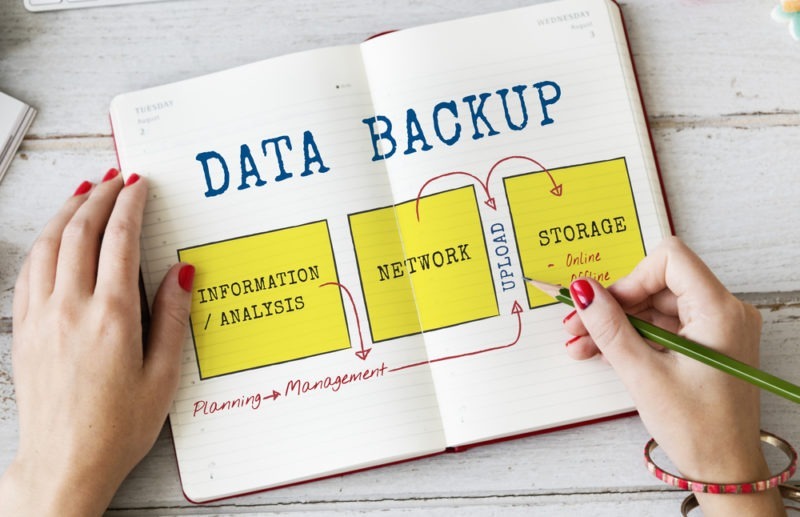
Data Backup Concepts
There are a number of concepts involved in data backups, including:
- Designating a manager or supervisor to the role of backup administrator so there’s a single person who’s accountable for the setup, maintenance, and periodic testing to ensure critical data is securely backed up
- Using technology to manually back up data on a regular basis, usually daily
- Setting a recovery point objective (RPO) so you have a clear strategy in place for how much data your business can realistically lose without impacting operations
- Setting a recovery time objective (RTO) so you have a specific timeframe to work toward from the point when data is lost until you access data backups and resume operations
- Implementing a backup policy that specifies how frequently data should be backed up and which systems and files are most critical
Why Is a Disaster Recovery Plan Crucial?
Backups are critical for keeping sensitive data safe, but there’s still the question of what to do if servers go down or there’s a problem with your backup cloud storage. This is why you need to implement a disaster recovery plan alongside your data backup strategy. Doing so ensures there’s a system to access data from in case something goes wrong.
Periods of downtime could lead to significant loss of earnings, and having a backup plan in place can entirely mitigate any downtime caused by system errors, malicious agents or natural incidents.
Five Business Data Backup Solutions
Over the past few decades, developers have invented tons of tools that let you back up data. Choosing the right option for the size and function of your organization is essential for getting the most out of your data protection solution. Below are the most common data backup solutions available.
1. Cloud Backup Solutions
Cloud migration has been a pretty big deal in recent years, and more companies than ever are flocking to cloud providers to store data. Cloud backup service has been pivotal whether it’s a small business cloud backup or a large company looking to protect data in the cloud. Cloud backups give you peace of mind that you have copies of all your important company information off-site. Cloud backup services offer additional security and redundancy, which means data is readily available in case of a disaster. Cloud backup services can be expensive as some offer unlimited storage for unlimited users.
2. Data Backup Software
Hardware appliances and external hard drives are usually easier to implement than software, but the flexibility and additional features mean it’s essential for many businesses’ data backup strategies. You can define exactly which data and systems you want to back up, automate the backup process and allocate specific devices to various types of data.
3. External Hard Drives
High-volume external hard drives are key components of many companies’ backup processes, especially when combined with archive software. This type of software allows users to restore files from an external hard drive, bringing your RPO down to just a few minutes.
A single hard drive won’t be enough as RPO grows with demand for your services and data volumes increase. In this instance, a more complex data backup strategy known as redundancy is often introduced.
4. Hardware Appliances
Backup appliances tend to have a vast capacity and backup software that’s already integrated. You simply install the appliances to the relevant systems and define your backup policies and then data flows to the storage device. Hardware appliances should be installed off-site or outside the local network infrastructure if possible.
5. Removable Media
One of the most traditional and simple ways of performing manual backups is by using removable data storage devices such as USB drives, DVDs, and Blu-Ray disks. While this might suit the smallest of operations, larger volumes of data require increasingly large disks, which complicates the recovery process. Moreover, you’ll need to ensure data backups are stored in a secondary location to avoid loss in case of disaster or on-site theft.
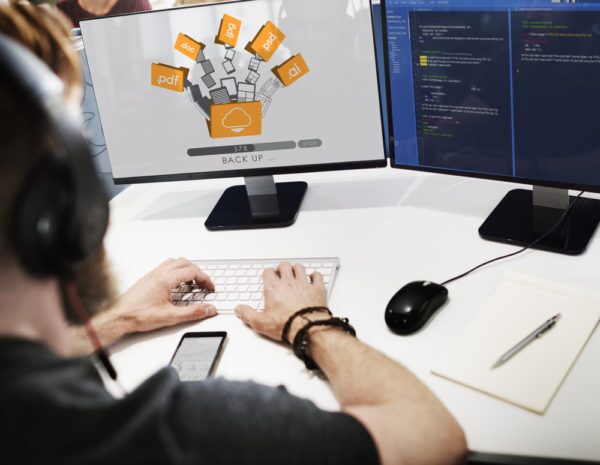
Five Bonus Data Backup Solution Tips
No matter your business size, a data backup strategy is non-negotiable. You’ll need to take incremental backups of all your critical business data and ensure you can recover data in case of an emergency. The following tips can help you ensure your company can function in case of theft, flood, fire, or physical damage.
1. Identify Essential Data
The first step in any data backup strategy is to identify which data is most important for business continuity. This is the information your company couldn’t function without, including contacts, documents, emails, photos, calendars, and more. Most businesses keep all this precious information in one or two common folders on all network devices, making it particularly vulnerable.
2. Keep Data Backups in a Remote Location
No matter what type of storage device or backup system you use, you should ensure that data backups are restricted. In particular, ensure staff can’t access them and are kept in a separate or remote site. Malware can usually migrate easily to storage that’s attached either physically or via a local network connection. For this reason, cloud backup is usually a core component of most businesses’ data backup strategy.
3. Use Cloud Storage Space
Cloud services are being used more and more each year for online backup, with the majority of email servers and many websites now using the cloud. It keeps your backup storage in a separate, off-site location that’s easily accessible and doesn’t require you to invest in costly hardware.
In most cases, cloud providers will let you store a limited amount of off-site backups for free, with premium packages with larger storage capacities offered to small businesses for a reasonable price.
4. Consider Working With Service Providers
The market is reasonably mature now, and most cloud providers have legitimate, well-priced options. Navigating bundles and packages without an expert’s help might lead to an inferior deal, so we’d always recommend working with IT professionals to set up an infallible data backup plan.
5. Implement a Regular Backup Schedule
Lastly, it’s vital that you create an incremental backup strategy to ensure any data you need to restore is up to date. Manual backups can be time-consuming and leave too much room for human error, so choosing data backup solutions you can automate is a good idea. Backup automation guarantees you get the most recent versions of your data and saves you time and effort.
Let EIRE Systems Take Care of Cybersecurity
With technology’s ever-changing and developing nature, staying on top of your business data backup strategy can feel like a full-time job. Take the pressure off yourself and your team so you’re free to do what you do best by letting EIRE Systems take care of managing backups and cybersecurity. Get in touch today for more information.
About the Author: EIRE Systems
EIRE Systems is a leading independent provider of professional IT, AV and Access Security services to the financial, insurance, manufacturing, health care, retail, construction, hospitality, commercial real estate, legal, educational and multinational sectors in Japan and throughout the Asia Pacific region. EIRE Systems has expertise across a wide spectrum of Information Technologies, with a track record for successfully completing hundreds of assignments since its establishment in 1996.


