Choosing to back up data for your organization creates a safety net in the event of data loss or a natural disaster destroying vital servers. The two main ways to back up files are through a local data backup or a cloud server solution. Cloud backup vs local backup, read on to learn more about their difference and which may work best for your business.
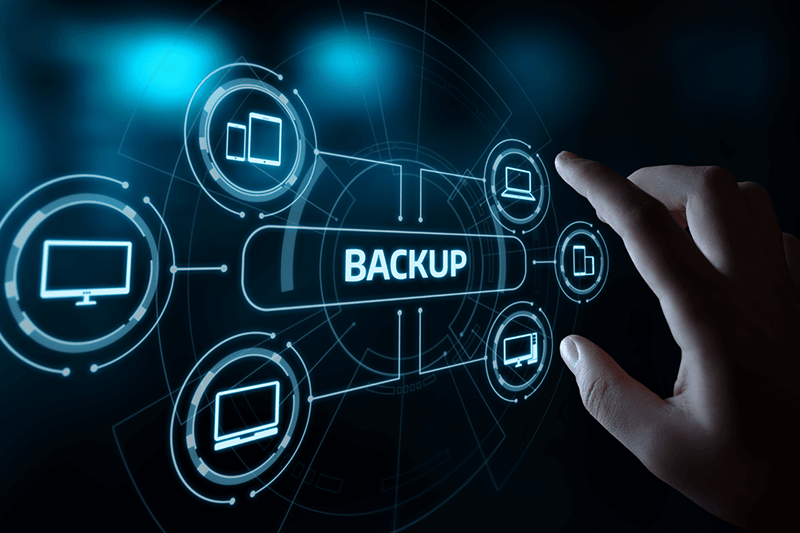
What Is Cloud Storage Backup?
Comparing cloud backup vs. local backup options is nothing new for tech organizations, as both options are accessible in most cases. Cloud backup services allow you to roll back a team or company’s systems, data and applications using an off-site cloud-based server to store the veritable digital checkpoint. Creating an in-house cloud infrastructure puts you in total control of the backup, with private access being given to pertinent employees. Public cloud service providers offer a more affordable option for smaller companies with less rigid network requirements.
Advantages of Cloud vs. Local Backup
The quality level of a modern cloud provider’s infrastructure has made the practice of cloud backup more common than ever. The amount of cloud backup advantages heavily outweighs the disadvantages, but you should understand each option to make the right choice for your organization.
Lower Data Backup Storage Costs
A universally sought-after benefit for any technology within an organization is cost-effectiveness. Leveraging third-party cloud data backup saves you significant time and money compared to creating and maintaining an on-premises backup system. No up-front costs for equipment, only a service fee for the cloud provider to maintain the servers and provide you with access.
Seamless Disaster Recovery
Disaster recovery plans now have to take into account the protection and recovery of company data when considering seasonal threats such as flooding, hurricanes, earthquakes and tornadoes. Any data backed up to a local storage device is lost if your offices are struck by a natural disaster. Cloud backups are safely protected at a separate location to get your team operating again once it’s safe.
Increased Data Security
Hosting a local server for backup offers total control over physical access to servers, but hiring a team dedicated to cybersecurity isn’t always an option. To maintain safety, cloud backup service providers use end-to-end encryption to protect your backed-up data. Heightened security also opens the door for safe remote access, allowing you to view critical data stored on the cloud from anywhere you have an internet connection.

Cloud Backup Considerations
Depending on your internal processes and procedures, certain aspects of cloud backup vs local backup may carry more weight during recovery or crunch time.
Cloud Restoration Takes Longer
Rolling a server back to its most recent full backup can take anywhere from a few hours to multiple days with cloud backup. The amount of data being restored along with your network’s bandwidth will determine how long a full backup takes and should be tested during the initial creation.
Different Providers Have Different Requirements
Starting a contract with a new service provider for cloud services means trusting a third party with your organization’s data protection. Certain providers may have limits on storage space or backup methods available. Switching to a new cloud storage company also takes extra consideration as some contracts revoke your right to access the backup after the contract has ended. Data backed up with one cloud infrastructure should be manually downloaded prior to a migration to avoid potential lost data.
What Is Local Backup?
Local backup is considered the traditional backup method and consists of using local storage devices to back up data in-house. From floppy disks to full server rooms, local storage has come a long way in terms of storage limits and security.
Benefits of Using a Local Backup Device
Cloud backup may be the more common option, but using local devices for backup still has its perks.
Faster Recovery of Large Data Sets
One of the most-cited local backup advantages is the speed at which an organization can restore its systems, especially those with a significant amount of data. An internet connection isn’t required to pull from a local backup, making it an effective option to keep data safe for large-scale organizations.
Data Storage Can Be Physically Monitored
It’s common for a cloud provider to use servers in another region or country for all its clients. Not every location has strict security measures, meaning your data could be accessed by unauthorized parties. A local device backup allows you to physically restrict who has access to the servers on top of standard network access restrictions.

Disadvantages of Local Backup
As with any legacy technology, local backups have been outpaced by digital counterparts. Cloud servers and online backup have made local servers a more niche choice to keep essential data protected.
Local Servers Are Vulnerable to Disaster
The same local backup feature that makes it faster than what cloud capabilities can achieve also poses a high risk for lost data. If your building suffers from a natural disaster, locally stored data is often lost with it.
Cyberattacks Target Local Server Backups
Since local backup refers to a device connected directly to the organization’s network, malicious parties can quickly acquire and delete backups even if they gained access from a different device. Local backups are stolen and then often held until a ransom is paid.
Local Server Infrastructure Scales Poorly
Small-to-medium-sized businesses that don’t anticipate scaling can often get by with a local backup system, but larger organizations may struggle. Designing a new data backup infrastructure is often prohibitively expensive for new companies and can cause significant downtime for larger teams with more backed-up data.
When You Need Cloud, Local or Both Types of Backups
Don’t let a data loss event set your organization back. Work with our team at EIRE Systems to create a custom backup strategy for your group’s service backup. With hybrid designs that anticipate future needs, we’re positive we can find the ideal backup option to meet your network requirements. Reach out to our team to start on your data backup road map.
About the Author: EIRE Systems
EIRE Systems is a leading independent provider of professional IT, AV and Access Security services to the financial, insurance, manufacturing, health care, retail, construction, hospitality, commercial real estate, legal, educational and multinational sectors in Japan and throughout the Asia Pacific region. EIRE Systems has expertise across a wide spectrum of Information Technologies, with a track record for successfully completing hundreds of assignments since its establishment in 1996.



