Hackers know about notoriously easy passwords like “password” and “1234.” When they attempt an account breach, those are the first passwords they try — and if you don’t have good password security, you could lose company data, private information, and data that compromises your customers.
A secure password with letters, numbers, and symbols prevents security issues before they arise. Here’s why it’s important to stay secure online and some password security tips and helpful guidelines on creating a safe password. You’ll worry less about security breaches once you learn why password security is important.

Protect Sensitive Accounts From Unauthorized Access
Online banking and shopping require you to enter sensitive information like your address and credit card number. Email accounts have personal information, and online storage saves documents, manuscripts, photos, projects, and essays. Essentially, you store your entire life on your computer — and that includes your passwords.
If you have weak passwords, a hacker can gain access to your account. And if you use the same password on every website, you’ll lose everything: your bank accounts, payment info, personal documents, and access to other sensitive accounts. Some hackers hold this data for ransom, while others clear out your bank account, ruin your credit score and leave.
To create a strong password, it’s essential to know the most common password combinations. The word “password,” number strings like “12345,” certain words like “cat,” common phrases like “my account,” dictionary words like “ubiquitous,” and your name or a relative’s name take only seconds to crack. Hackers commit break-ins so quickly that you won’t know what happened until it’s too late.
Use special characters, lowercase letters, uppercase letters, and randomized strings of letters and numbers to create a secure password. A hacker could guess a common word, but they won’t guess a password like “9a4Fd5hd67M90op@” that virtually no one else on the planet uses.
Reduce the Risk of Identity Theft
Banking accounts, shopping accounts, and other logins have personal data like your full name, address, phone number, email address and debit card number. Other accounts may have your school, workplace, hobbies, frequent locations and shopping habits. Hackers use these important accounts to steal your identity and use it for their benefit or sell it online to other criminals.
Once someone has your identity, they could do the following:
- Run up a huge credit card bill
- Take out loans in your name
- File false insurance claims
- Apply for unemployment benefits
- File fake tax returns
- Take your tax refund
- Steal your airline miles
- Pay for medical treatment
Once someone steals your identity, you’ll have to go through the process of canceling credit cards, filing a police report, notifying businesses involved with the theft, filing a report with the Federal Trade Commission (FTC), changing passwords and asking credit agencies to freeze your credit or issue a fraud alert.
Instead of going through this process, prevent theft in the first place by using password managers that create an automatically generated password designed for maximum cybersecurity. A password manager will also save passwords, so you don’t have to memorize them.
Lock Your Social Media Account
When hackers break into social media accounts like Facebook or Instagram, they get access to your entire life. They’ll find your friends’ and family members’ names, allowing them to pry into your inner circle. They get access to family photos, personal posts, private messages and other information you haven’t shared with the public.
With this information, hackers could stalk you, track your location, release private information, harass your friends or delete photographs you didn’t save anywhere else. They could also make offensive posts while pretending to be you — which is bad enough on a personal account, but imagine a hack on a corporate scale.
Always use different passwords for each social media account, so your personal accounts stay private. If you lose access to one account, you’ll be able to access the others and tell your friends what happened. Similarly, use complex passwords and PINs to lock your smartphone, laptop or tablet. Otherwise, someone could steal your photos, hack into logged-in accounts or send an offensive message.
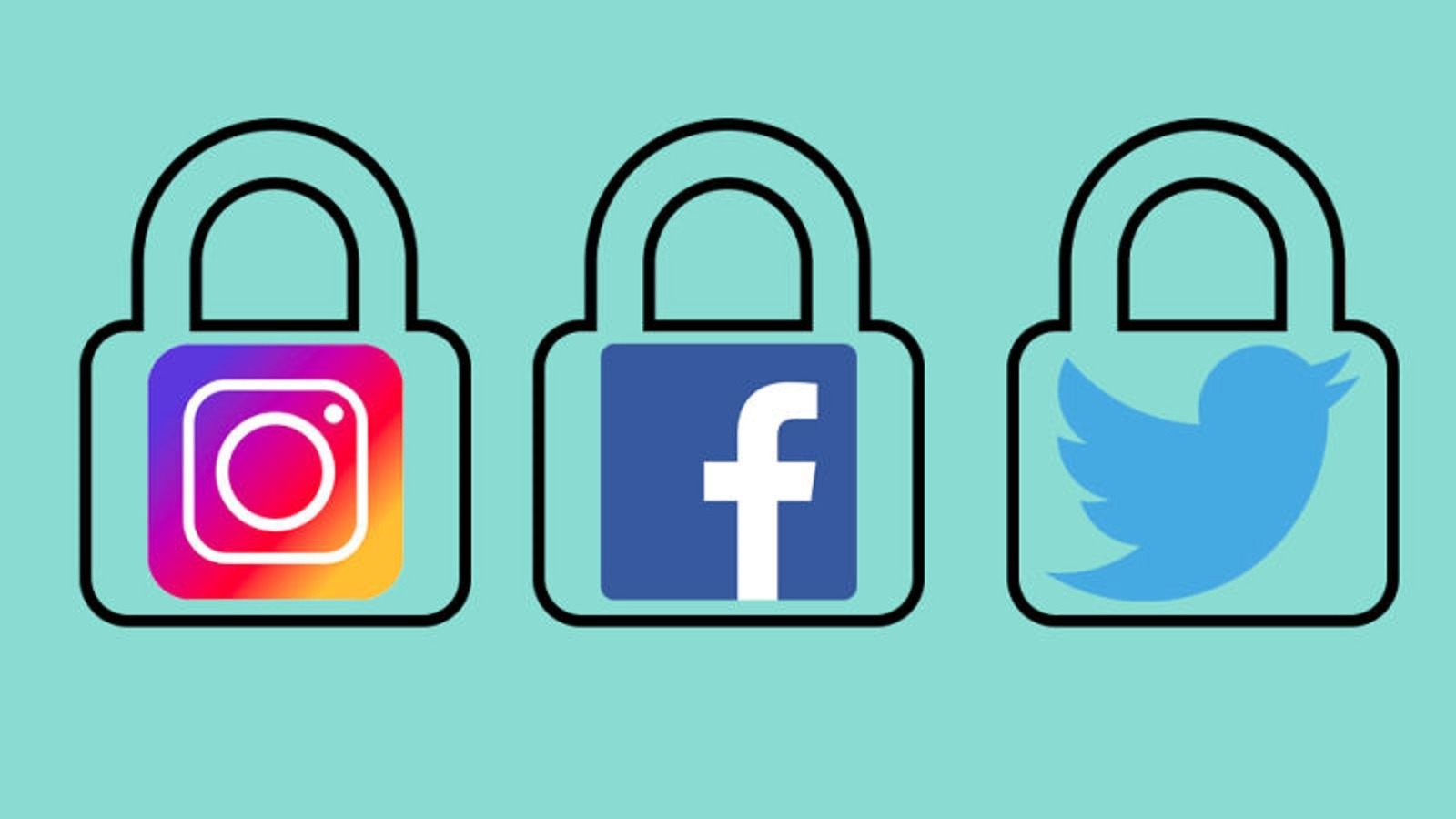
Protect Work Data From Hacker Cracks
When someone gains unauthorized access to your work data, customers lose all trust in your business. If you use weak passwords that allow hackers to steal your data, how do they know they can trust your business with their personal information? Worse still, hackers can leak your customers’ data, resulting in identity theft, lawsuits, and profit loss you could have avoided with strong passwords.
Hackers can also steal business information like internal data, private emails, company secrets, upcoming projects, and plans for advancement. They could sell this data or use it for their own gain if they’re involved with a competitor. Once you’ve lost this information, you can’t take it back — and competitors know about your business’s strategies and weaknesses.
Use multifactor authentication for maximum security. This type of authentication requires two or more devices to prove your identity. You’ll enter your password, then receive an email or text message with a code to enter on the website. Additionally, don’t share private info on public computers — a hacker could easily intercept your passwords and other data.
Keep Viruses Off Your Computer
Once the hacker breaks in, they could compromise your cybersecurity by installing viruses or malware. At first, you might not notice that they installed viruses on different accounts. However, over time, you realize that your programs keep crashing, personal data keeps leaking, and trying to change automatically generated passwords isn’t enough.
To protect passwords, never talk about passwords in person or store them in easy-to-access places, like a sticky note on your desk or a Word file on your computer. Instead, use tricks like phonetic patterns to memorize your passwords or automated software like a password manager. Use password analyzers to gauge your password’s security.
Good passwords and IT security prevents malware attacks, data breaches, and other security issues. Talk to EIRE Systems to learn more about IT security.
About the Author: EIRE Systems
EIRE Systems is a leading independent provider of professional IT, AV and Access Security services to the financial, insurance, manufacturing, health care, retail, construction, hospitality, commercial real estate, legal, educational and multinational sectors in Japan and throughout the Asia Pacific region. EIRE Systems has expertise across a wide spectrum of Information Technologies, with a track record for successfully completing hundreds of assignments since its establishment in 1996.



